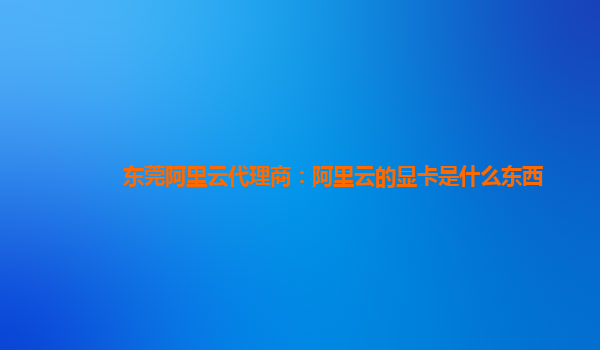
1. **Insert a Chart**: Highlight your data, then click on "Insert" > "Chart."
2. **Customize the Chart**: In the chart editor on the right, go to the “Customize” tab.
3. **Set Up Legend**:
- Go to the “Legend” section within the “Customize” tab.
- Adjust the position, font, color, and size of the legend to fit your needs.
The legend will automatically update based on data labels in your chart. For more detail, Google Sheets Help Center has a guide you might find useful.

